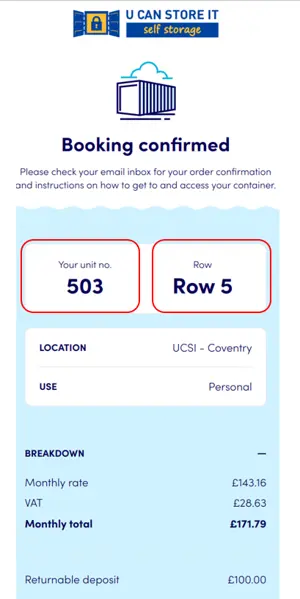WHAT IS SELF-STORAGE
Booking a Unit Online
First time using our online booking process?
We’ll explain how everything works so you can get storing in just minutes.
Book a unit online here
- 1. To book a unit, visit our website and use one of the booking sections located throughout the site. Select your preferred location from the options given.

2. Then select the correct plan, either business or personal use, and the estimated value of the goods stored to determine the insurance rate.

*If you will be organising your own insurance, please select this from the dropdown options. If the value of your goods stored exceeds £20k, please select the appropriate option and we’ll be in touch after you’ve completed your booking to set this up with you.*
You will now see a summary of the monthly cost of your storage, including any insurance and your returnable deposit. Once you’re happy with your options, click next.
3. Now enter your details. These will be automatically pulled through to your contract. Please use your registered address or you may have issues passing our automated ID verification.

4. We’ll now need to verify your identity, which involves uploading an image of your ID. Follow each of the steps until complete.
This is best done on a mobile device.
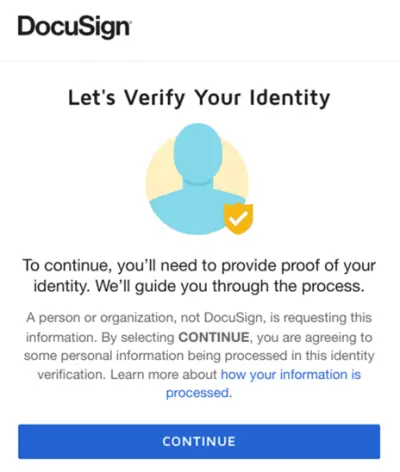
5. Your ID should now be verified. If it isn’t, consult the FAQs section on our website, or give us a call on 0808 120 5045.
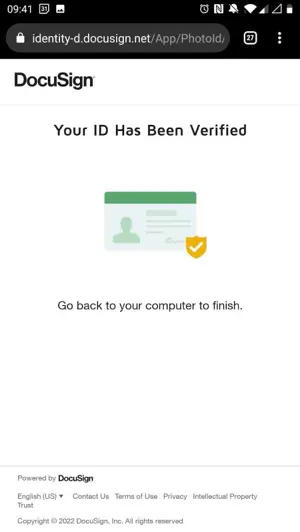
6. Once verified, DocuSign will generate your contract, which will detail the conditions under which you’ll be storing with us.
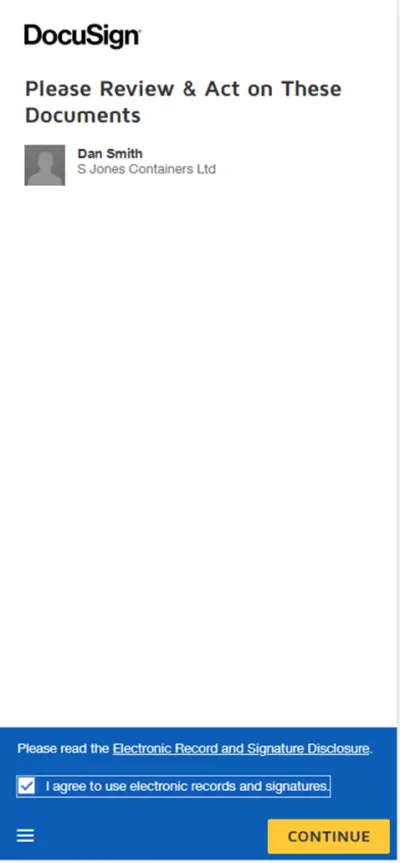
*Please read this carefully before proceeding to the next stage. If you’re happy, click to sign the contract where prompted, then click next until you’re prompted to click finish.*
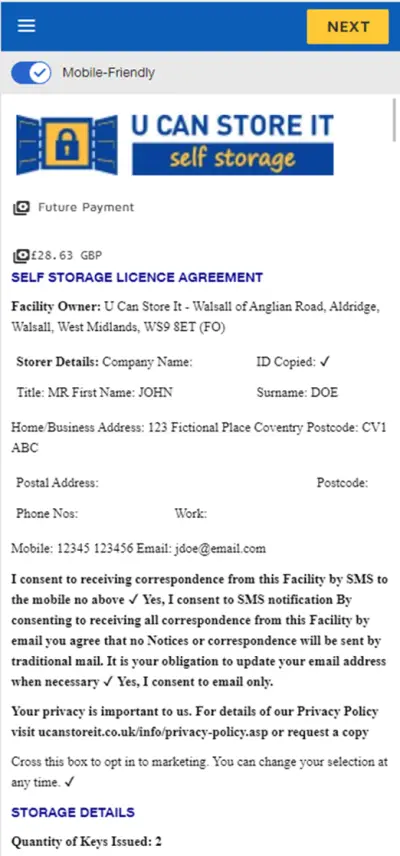
7. Once the contract is signed, you’ll be prompted to pay for your first month of storage, your deposit, and any insurance you’ve agreed to. After entering your details, click pay and finish. This will also set-up your rolling monthly subscription.

*You might receive the below warning from DocuSign regarding a discrepancy in the payment amount and total. This is no cause for concern as the amount is actually correct. This is an issue that DocuSign are currently working through, see here.*
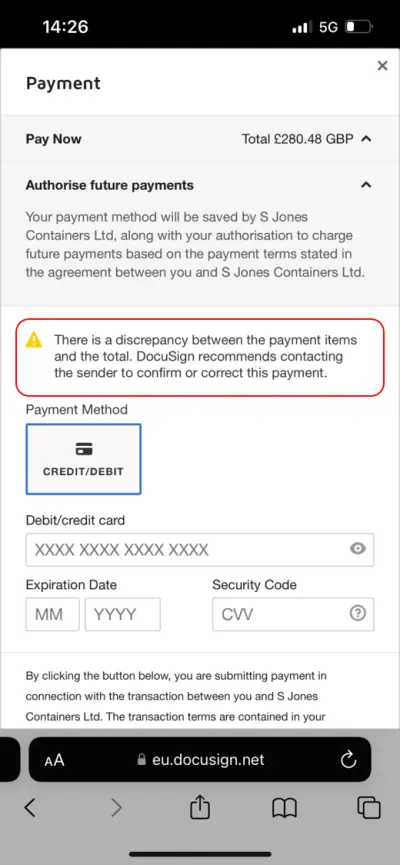
8. Congratulations, you’re now ready to start storing with us. You’ll see a confirmation of your booking along with details of your unit number and row.
You’ll also receive your booking confirmation via email, along with instructions for accessing your unit. A payment confirmation will be sent separately.