RESOURCES
Accessing Your Unit
Are you a first-time customer or simply curious about storing with us? Discover just how easy it is to access your unit here.
Book a unit online here
Finding Your Unit
When you book a unit with us at one of our three sites, you’ll receive an email detailing your unit number and the row within which this unit is located. Below is an example of the email you’ll receive.

Once you have arrived on site, there will be a site map you can refer to in order to locate your unit. An example of the Aldridge site map is below:
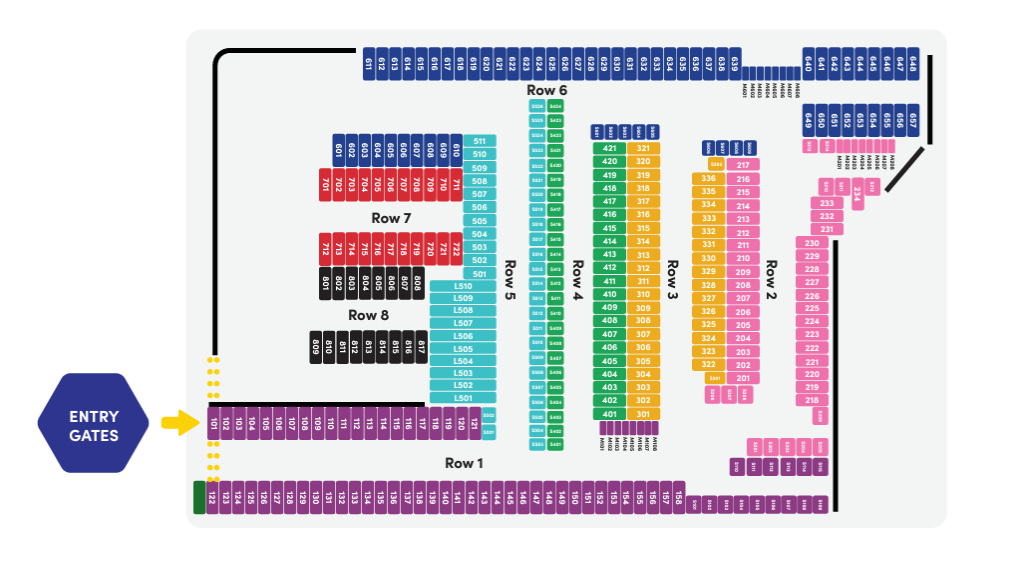 Here are the maps for each site: Aldridge, Coventry, West Brom.
Here are the maps for each site: Aldridge, Coventry, West Brom.
Accessing Your Unit
Once you’re at the site gates:
- 1. Locate the key lockers and enter your key locker code – this will also have been sent to you in the email outlined above.
2. Pull the black lever next to the numbers down to open. Remove keys and fob and close the key locker.
3. Find your unit on the map next to the key lockers (by tag colour and unit number).
4. Next, locate the fob reader – it looks like a number keypad next to the gate. Scan your fob and enter your code.
5. Wait for the gate to open, and enter.
6. Now drive, walk, or ride to your unit.
Opening and Closing Your Unit
Once you’re at your unit, locking and unlocking is easy. Just follow along with our video tutorial here.
Still need help?
If you’ve not yet found what you’re looking for, browse our extensive FAQs, which cover the most common questions customers and prospective customers have about:
- Booking a unit online
- Security
- Insurance
- ID verification and contracts
- Site and unit access
- Booking additional units
